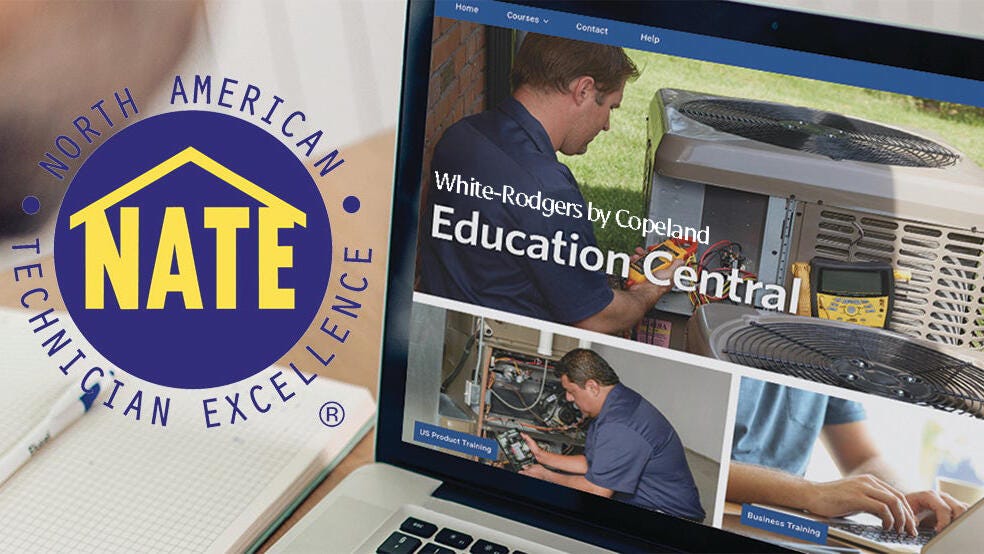Easy. Rewarding. Free.
Contractor Rewards is a program that rewards trade contractors, plumbers, builders and remodelers for buying quality products from leading building product manufacturers. It's a program that lets you earn valuable rewards.
Earn rewards fast with these participating manufacturers!


"We enjoy sharing the rewards with our employees at company parties. It's great that we can earn points for buying quality products from so many leading brands in HVAC and plumbing."
Upload Invoices Easily.
Mobile: Open ContractorRewards.com in browser, Select Capture Invoices or take a picture and upload.
Email: Forward invoices to invoice@ContractorRewards.com from the email address on your account.
Desktop: Log in to ContractorRewards.com, Click Submit Invoices tab, and select invoices files to upload.
Find a participating distributor: No uploading of receipts. Your distributor will submit all of your eligible purchases and you’ll accumulate points automatically.

Get rewards.
Use your Contractor Rewards points to shop for the latest and greatest electronics, home goods, jewelry, movies, music, games, health & beauty products and more!

How to become a participating distributor
- Ask your sales rep to set you up as a preferred distributor for Contractor Rewards.
- Each month, simply upload a file to a secure ftp with sales data.
- Your contractors will automatically get points for every qualifying purchase.